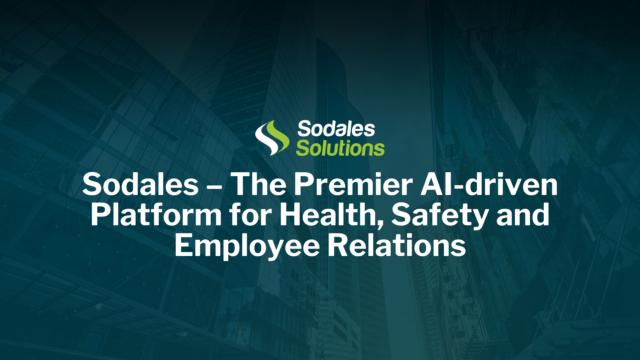The Sodales platform is already enabled with best-in-class security for external & internal secure access with role-based permissions. The solution is enabled with the industry’s highest level of encryption capabilities using TLS 1.2 protocols with full support for key-store encryption within the customer’s network.
The system admin can easily create security role-based views for various entities and departments. With role-based permissions, the system can set up the rules to retrieve information and edit/delete it through the admin console. Each group is set-up locally within the Sodales tool. The administrator is given the right to change the information at any given time. The solution can allow an administrator logged in as a user to audit logs of all activities for accuracy. Using security permissions and authorizations, the solution can have edit rights given to the right roles while other roles will only have controlled view access.
The role-based permissions are setup to ensure the applications, pages, fields, and data points displayed to a user are always only on a need-to-know basis. In addition to the data level access, we can also configure network-level security to allow or deny access from outside a specific network.
Recently we enhanced the solution to embed security and confidentiality at the process-level. Here is how it works.
For the effective processing of certain cases, it is necessary for HR Personnel including health and safety directors and Labor relations leads to gain access to sensitive information such as SIN numbers, date of birth and gender of an employee. To ensure the consent of your employees and restrict the visibility to information of such nature, Sodales has implemented the following feature upgrades on the front end in addition to the existing field level encryptions.
If you would like to learn more, please contact us at info@sodalessolutions.com for a personalized demonstration.