

Fiori, the new user experience from SAP, simplifies and mobilizes business processes, resulting in
Since the initial launch of Fiori in 2013 with 25 Fiori Apps, SAP has launched over 500 Fiori apps. Fiori is becoming the standard user interface (UI) for all SAP applications. In addition, SAP has launched special frameworks to accelerate & streamline Fiori App enablement and usability.
Here are the top 3 elements of these frameworks that will help you create a winning Fiori app.
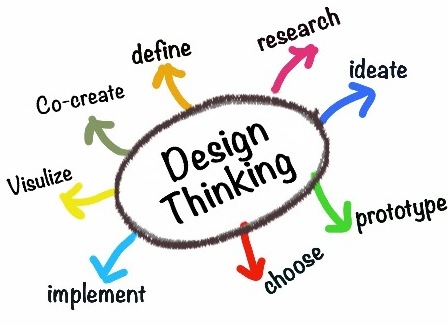
Unlike traditional IT projects that use an analytical blueprinting approach, successful Fiori apps are designed using the Design Thinking framework. The Design Thinking framework enables us to create simple solutions for complex problems. Unlike traditional approaches of problem solving that result in unwanted features and complicated products, Design Thinking focuses on exactly what the user-needs and on how the user will interact with the product.
The Design Thinking framework focuses on the end user by gaining a deep understanding of customers cognitive needs to quickly identify, build and test the way to successful products & services using an iterative experimental approach. It typically takes 1-2 days to conduct a design thinking workshop for each target Fiori app. SAP provides various enablement tools for supporting the Design Thinking process of Fiori apps such as the Fiori prototyping kit which can really help you visualize and co-create a solution with the end user.
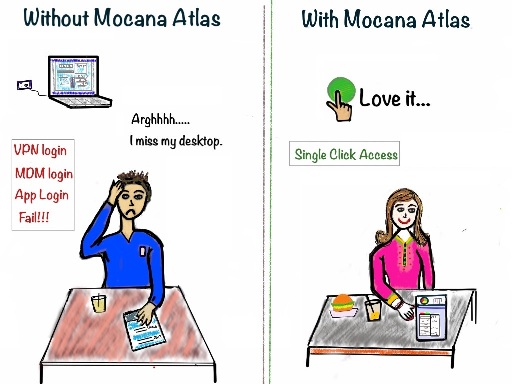
Many of us are utilizing Fiori to serve the “immediate needs” of enterprise mobility within our organization though it has not been easy.
According to a 2013 survey commissioned by Mobiquity, “43% of employees abandon corporate mobile apps, while 26% of employees using corporate apps report a loss of productivity.” This is because mobile app usage is severely impacted due to user login and user connectivity experience challenges. Using traditional approaches, each time a user logs into a connected mobile app, it can take up to 3 steps to login to the app . Those are:
1.VPN login
2.MDM login
3.App Login
Furthermore, with the auto logouts that are prevalent on mobile, this problem scales exponentially resulting in further deteriorating the user-experience on mobile. As a result, many users abandon these mobile apps and switch back to their desktop.
The Mocana Atlas platform solves this challenge. Mocana Atlas enables 1-Tap app access without compromising corporate security policies and app usability.
According to a recent analyst report by Blue Hill Research, “Mocana and SAP are now fully able to extend Atlas’s capabilities to SAP Fiori UX, SAP’s new user experience for its software. It is a beautifully complementary fit, and it provides SAP with a mobile app security capability it lacked.”
If you were planning to use Fiori app on mobile devices, I’d highly recommend considering these impacts during the early stage of your architectural discussions and app strategy. Incorporation of Mocana Atlas into your target architecture for Fiori mobilization is straightforward and easy. Simply wrap your Fiori app, securely integrate it to your SAP backend services using Atlas and you are ready with a connected mobile app experience.
Click here to learn more about how Atlas helps mobilize Fiori apps.
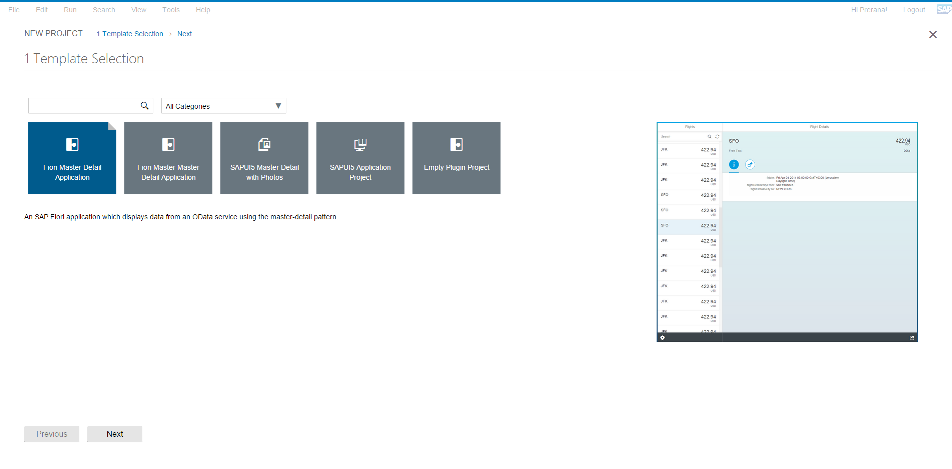
SAP recently launched the WebIDE tool , a web based development environment for Fiori apps.
In one of our recent customer engagements, the WebIDE tool tremendously reduced cost, complexity and effort of Fiori app development. In addition, we were able to easily train business users (customers) as well as non SAP developers to create, modify and extend Fiori apps using WebIDE. Switching to WebIDE development environment from Eclipse development environment felt like moving to a smartphone from a wired phone.
Here are the top 5 things our developers and customers like about WebIDE.
Are you planning to enable Fiori in your organization? I’d love to demonstrate these tools and frameworks to you. Share your questions and experiences in the comment section.
